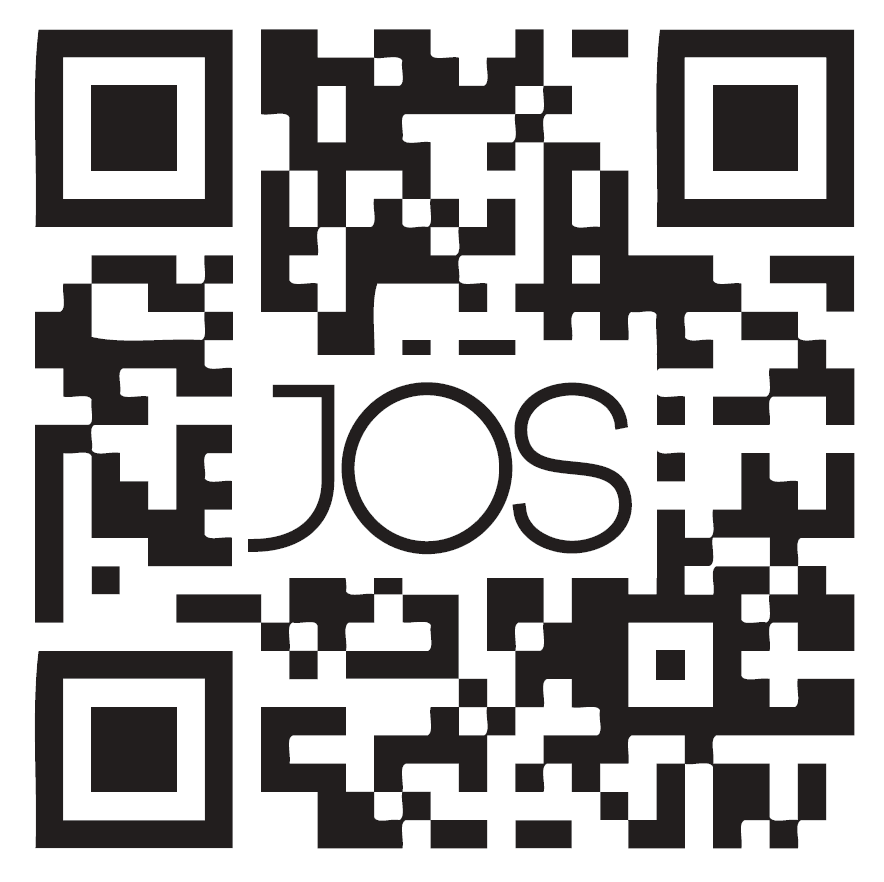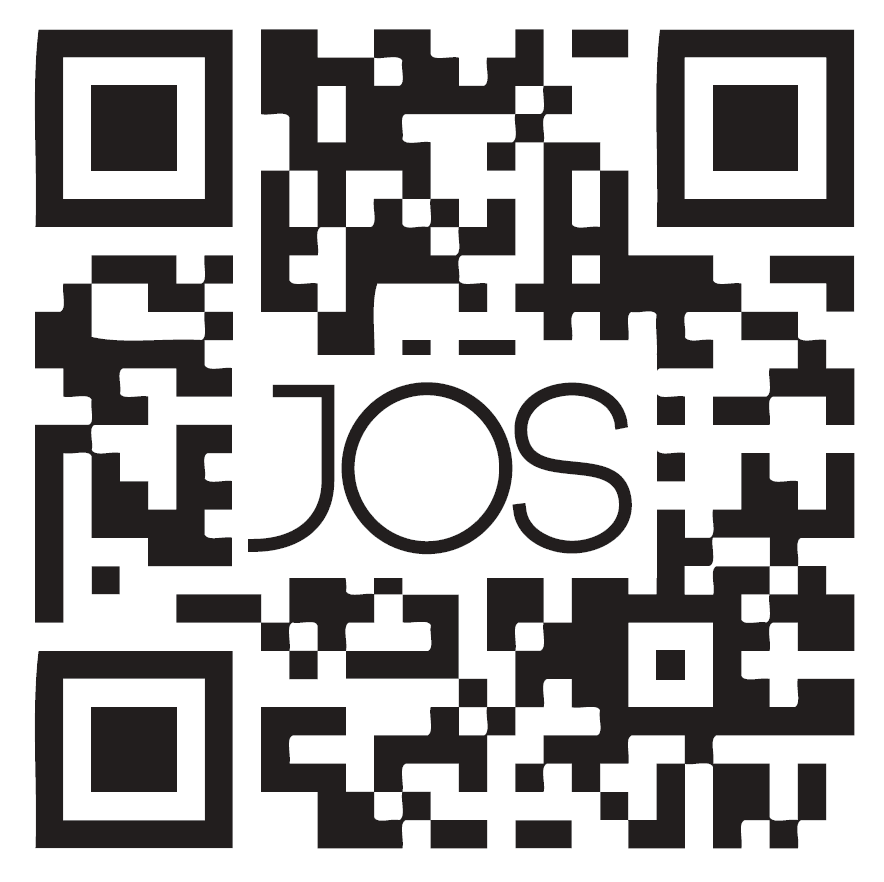Below you will find instructions that will assist you with navigating your Author Center. These instructions cover the various stages of submission.
New Submissions
· To start the submission of a new manuscript, click on the "Start New Submission" button in the "Author Dashboard" area below.
· To continue with the submission of a new manuscript already in progress, click on the"Unsubmitted and Manuscripts in Draft" button. Find the submission you wish to continue with and then click on the "Continue" button.
Revised Submissions
· To start the submission of a revised manuscript, click on the "Manuscripts Awaiting Revision" buttion in the “Author Dashboard” area below. Find the submission you wish to start the revision process for and click on the "create a revision" link for that manuscript.
· To continue witha revised manuscript that has yet to be submitted, either click on the "Revised Manuscripts in Draft" queue. Find the submission you wish to continue with and then click on the "Continue Submission" button.
Correcting/Updating Submissions
· To correct or update a submission that has been unsubmitted/returned to you by the journal, click on the "Unsubmitted and Manuscripts in Draft" queue in the "Author Dashboard" area below. Find the submission you wish to correct/update and then click on the "Continue Submission" button. Be advised that if the submission that was unsubmitted/returned to you was a revision then it will be located in the "Revised Manuscripts in Draft" queue in the "Author Dashboard" area below.
What is the status of my manuscript?
· To check the status of a manuscript you have submitted, click on the "Submitted Manuscripts" queue in the "Author Dashboard" area below. All manuscripts you have submitted that are currently being evaluated will be listed in this area. The status of the manuscript can be found under the column heading 'Status'.